How to Record Calls on FM WhatsApp?
Do you want to record calls on FM WhatsApp but are unable to do so? Just because of unsecured third-party apps or maybe some restrictions. Unfortunately, FM WhatsApp also lacks this feature, which can be quite frustrating when trying to remember important call conversations or agreements from the past, but you can’t recall them.
Fear not! We have good news for you! In this article, we will guide you through the three most effective methods. All methods have their advantages, so you can choose the one that best suits your needs. Lets! Explore all of these.

Why is it important to record calls on FM WhatsApp?
Recording calls in WhatsApp is incredibly important. Here, we will talk about a few meaningful reasons to record calls on FM WhatsApp.
Methods to record calls on FM WhatsApp
You know what! There are three methods to record calls easily, and we are going to discuss them one by one.
So what you need for this method is just another properly working mobile phone. While having calls, you have to turn on the voice recorder on that separate device. In this way, you can easily record calls whenever you need to do so.
As you know, almost every device today has the facility of a screen recorder, with which you can record the audio or video playing on your device without any hurdle. So by using this same method, you can very conveniently record your calls. You just have to enable your device’s screen recorder after your call is connected, and at the end of the call, you are all done with the recording. However, not every device allows screen recording in every app. This method is our personal favorite, as well as the best call recorder.
Well, to introduce you to this method, you should remember that using this method of third-party apps can be a risky one for you as you are allowing another untrusted party to get connected to your FM WhatsApp. However, here are some apps that are available in Google Play Store can be used for this. For example these apps are: Cube Call Recorder, Automatic Call Recorder, REC Screen Recorder, and AZ Screen Recorder, Mobizen Screen Recorder, and many more.
These methods also allow you to record video calls.
Procedure of call recording using third-party apps:
How to Record WhatsApp Calls on Windows?
Did you know? You can also record calls on FM WhatsApp for Windows or PCs through the built-in Xbox Game Bar recorder. It’s basically a screen recorder for a computer device, and you can easily record any audio with a few clicks. You can also use these screen recorders, iSpring Suite, OBS Studio, Camtasia, Loom, these are the best ones and outclass with performance. Do you want ho know how to hide or unhide chats in FM WhatsApp, then read this blog post.
Benefits and Drawbacks of recording calls.
FAQ’s
Wrap-up
After reading this article, you can easily record your call in a few minutes. Here we will discuss “record calls on FM WhatsApp” and provide a complete guide. These methods are the simplest call-recording methods that our team has tried and tested. We have also provided you with in-depth knowledge about the pros and cons, as well as some tips and tricks about this feature. We hope this helps you. If you have any problems or questions related to this, you can contact our team.