How to Create Custom Stickers for FM WhatsApp?

If you regularly use instant messaging apps, particularly WhatsApp, you may always desire to elevate your app experience in terms of customization and personalization. Unfortunately, official WhatsApp limits its users to just a few features. However, its moded version FM WhatsApp offers plenty of customization features especially its feature of custom stickers which allows users to make the stickers themselves of any kind they want. Did you know? In this article we gonna complete guide you on how to create custom stickers for FM WhatsApp.
Understanding the Popularity of Custom Stickers
This feature of FM WhatsApp APK has gained very positive feedback from users, people love this interesting feature. You know what! you can design the stickers in any color, shape, and of any character from humans to animals, from cartoons to birds, etc. So, this can be an excellent way to make your chat experience fascinating and express your talk more charming by sending some funny stickers, laugh out loud with your loved ones and make memories.
How to Download and Install the FMStickers Maker App?
Getting Started: What You’ll Need
You should have the following essentials to start using the Custom Sticker Maker feature.
Installation process:
How to Create Custom Stickers for FM WhatsApp by Using FMStickers Maker App
Once you are completely done with the download and installation steps, you can now start the process of creating custom stickers. Follow the below-mentioned steps for this purpose.
You should have a collection of those images that you want to turn into stickers, these images can be of anything like your own photographs, cartoon characters, etc. And those images must be in PNG format, which means they should not have a background. You can also use a background removal tool for your convenience. Our personal favorite is the “remove.bg” tool. You can use it for free.
Open the Sticker Maker App
Open that sticker making which you downloaded before. Actually, It’s the platform where you are going to create eye-catching stickers.
Creating a new sticker pack:
After opening the app, tap on the option of “create a new sticker pack”, now you have to name your pack, which can be according to the sort of stickers you want to design.
Selection of image:
Now comes the part of a selection of images from which you are going to create the sticker. Add these images from your device’s gallery, and drive to turn them into stickers.
Edit and Crop:
There is a certain size required for images by the app, you should crop the image from an inbuilt photo editor to meet the requirement. You can also add text to images using editing tools. Make your photo captivating before turning it into a sticker.
Add to whatsapp:
Once you are fully done with creating the sticker, tap on “add to whatsapp” to make it accessible to use. These stickers will be shown besides other stickers in your FM WhatsApp account. You can add many stickers into a single pack.
Repeat the process:
Turning other images into stickers, follow the same process, and create an epic collection of stickers.
Enjoy your custom stickers:
Congratulations! Your wait is over now. And you can easily apply these stickers in your conversation from the sticker icon of your FM WhatsApp account, thus making your conversation more delight and distinguishable from others.
Tips for Stickers Exceptional Creating Custom
Here are some tips on how to create custom stickers for FM WhatsApp which is given below:
FAQ’s
Wrap-up
In this article, we introduce you to a feature of FM WhatsApp apk, which is creating custom stickers. This feature is offered to make your customization and personalization experience far better by allowing users to create their stickers in any way they want. We make a guide from scratch starting from how to install the sticker-making app to the method of creating stickers. And how to create custom stickers for FM WhatsApp